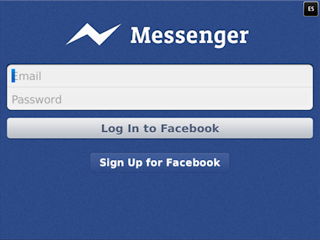As the flagship model LifeBook technology, SH761 is a showcase of all the latest technology Fujitsu. He weighs 1.6 kg with magnesium alloy body, LifeBook SH761 has a battery that is claimed to five hours of use or eight hours with extended battery.
SH761a running on a processor Intel Core i5-2520M (2.50GHz) or Intel Core i7-2620M (2.70GHz). Fujitsu notebook has a 13.3-inch screen with a resolution of 1366 x 768 pixels, up to 4GB RAM, nVidia GeForce graphics chips GT 520M, 640GB hard drive, a DVD Writer and fingerprint sensor.
LifeBook SH761: Review and Specifications This notebook also features a USB 3.0 port dab two USB 2.0 ports. One USB 2.0 port can be used to charge mobile devices even when the notebook is turned off. SH761 is one model that comes with a 0 Watt AC adapter. The adapter communicates with the chipset on the notebook to monitor battery status and only switches on when the notebook need power adapter.
Specifications LifeBook SH761

processor:
Intel Core i7-2620M (2.70 GHz, 4 MB L3 cache, up to 3:40 GHz)
chipset:
Mobile Intel HM65 Express
Operating System:
Microsoft's Windows 7 Professional 64-bit
memory:
8 GB DDR3
Hard Drive:
640 GB 5400 RPM
Optical:
Dual Layer DVD Super Multi Writer
Display:
13.3 WXGA (1366 × 768) LED
Video Card:
nVidia GeForce GT 520M (1GB GDDR3)
WiFi:
Intel Wireless 6205ABGN
Ethernet:
10/100/1000 Mbps
modem:
Integrated
Bluetooth:
Integrated
webcam:
2 megapixels
fingerprint:
Integrated
Card Reader:
SD, MMC
I / O Ports:
USB 3.0, 2 x USB 2.0; VGA port; HDMI
Battery:
6-cell Lithium Ion
Size (WxDxH) mm:
321 x 229 x 31.9 mm
Weight (Est):
1.8 kg
Warranty:
1 Year Limited By Authorised Distributor

SH761a running on a processor Intel Core i5-2520M (2.50GHz) or Intel Core i7-2620M (2.70GHz). Fujitsu notebook has a 13.3-inch screen with a resolution of 1366 x 768 pixels, up to 4GB RAM, nVidia GeForce graphics chips GT 520M, 640GB hard drive, a DVD Writer and fingerprint sensor.
LifeBook SH761: Review and Specifications This notebook also features a USB 3.0 port dab two USB 2.0 ports. One USB 2.0 port can be used to charge mobile devices even when the notebook is turned off. SH761 is one model that comes with a 0 Watt AC adapter. The adapter communicates with the chipset on the notebook to monitor battery status and only switches on when the notebook need power adapter.
Specifications LifeBook SH761

processor:
Intel Core i7-2620M (2.70 GHz, 4 MB L3 cache, up to 3:40 GHz)
chipset:
Mobile Intel HM65 Express
Operating System:
Microsoft's Windows 7 Professional 64-bit
memory:
8 GB DDR3
Hard Drive:
640 GB 5400 RPM
Optical:
Dual Layer DVD Super Multi Writer
Display:
13.3 WXGA (1366 × 768) LED
Video Card:
nVidia GeForce GT 520M (1GB GDDR3)
WiFi:
Intel Wireless 6205ABGN
Ethernet:
10/100/1000 Mbps
modem:
Integrated
Bluetooth:
Integrated
webcam:
2 megapixels
fingerprint:
Integrated
Card Reader:
SD, MMC
I / O Ports:
USB 3.0, 2 x USB 2.0; VGA port; HDMI
Battery:
6-cell Lithium Ion
Size (WxDxH) mm:
321 x 229 x 31.9 mm
Weight (Est):
1.8 kg
Warranty:
1 Year Limited By Authorised Distributor